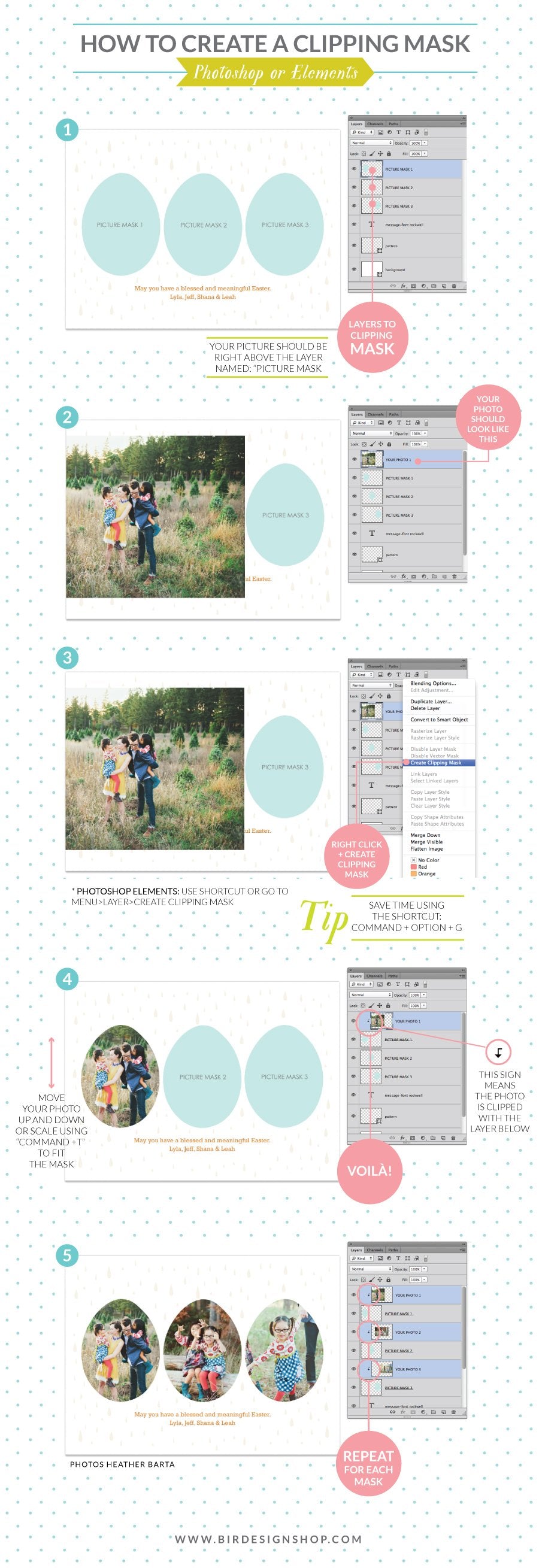How to insert images using Birdesign templates
Clipping masks are a way to insert your pictures in a template and here you will see how they work, instructions apply for Photoshop or Photoshop Elements:
1. Make sure the layers palette is showing up in your Photoshop window.
2. A Clipping Mask works as a cutting mask when applied to an image (revealing the image only through the clipping area). In order to make it effective the image layer has to be positioned above the Clipping Mask layer, so make sure to drag your picture ABOVE the layer named: "PICTURE MASK".
3. Make a right click and then select: "Create Clipping Mask" or save time with the shortcut: Command + Option + G. If you are using Photoshop Elements you won't see the option on the right click menu, so use the shortcut or go to Menu > Layer > Create Clipping Mask.
4. And voilà!! The Clipping Mask is done!
5. Repeat the process for every picture you want insert, see how the pictures should look like in the layers palette.